POWER BI: WHY CHOOSE MICROSOFT’S BI TOOL?
What is Power BI?
Power BI is a unified data visualization platform developed by Microsoft for business intelligence purposes. It is a tool designed to collect, organize, and visualize data in an effective and coherent way. Power BI consists of three main elements: Power BI Desktop, Power BI Service and Power BI mobile apps for Windows, iOS, and Android.
Power BI Desktop can be downloaded for free on your computer and be used to analyse and visualize various sources of data. You can combine those into data models, create reports and share them through the Power BI Service.
Power BI Service is a software as a service (SaaS) that has the feature of sharing, editing, and collaborating with your team or partners. With Power BI service you can create dashboards, paginated reports, apps and use all the insights to make the right decisions for your business.
With the Power BI mobile apps, you get access to crucial insights and reports regardless of where you are. Keeping track of your business performance on all kinds of devices ensures control and security.
In this fast-changing digital world, business intelligence tools have become a fundamental part of success. Why choose exactly Power BI? We list some of the key features and benefits of Microsoft’s interactive reporting platform.
Key Features and Benefits of Power BI:
Connect to Multiple Sources of Data
You can connect all multiple data sources with Power BI (Excel, a database, SQL Server, etc) to transform them into valuable insights. After importing data, you can create data models, visuals and reports and share them with your coworkers. The raw data will be transformed into an interactive and insightful reports which become a powerful business weapon.
One BI Tool, Many Purposes
Regardless of what your position is, you can use Power BI in your day-to-day tasks. Power BI contains a diversity of interactive features that can be adapted to your needs. You can follow your inventory in a real-time dashboard; create paginated reports based on a dataset; keep track of manufacturing progress; monitor sales and decide what kind of improvement or change would lead to greater profit.
Smooth Collaboration between You and Your Team
Effective teamwork is a crucial part of achieving success and making profitable business decisions. Power BI service allows you to easily collaborate with your colleagues. When you have created your reports, you can build dashboards and create apps which will provide a comprehensive look on your performance. Boost your team’s productivity by sharing these insights and control the access by assigning roles: Admin, Member, Contributor or Viewer. When shared with others, insights can be used even more efficiently and lead to long-term success.
AI: Opening the Door to Enhanced Productivity
With Copilot being integrated into Power BI, the Microsoft’s tool features are even further expanded. Copilot provides the insights you need: you can simply describe the visuals you are looking for using natural language and it will display them for you in just seconds. AI transforms the way Power BI visualizes data and streamlines development processes as it enhances productivity, saves time from routine tasks, and helps users learn new techniques.
Data-Driven Decisions for Your Business
With a reporting tool like Power BI, you can make profitable decisions based on engaging reports. The valuable insights generated by Power BI will give you a complex overview of your performance, weak points, and successes. Streamlining real-time analytics serves as a steppingstone to deciding what improvement your business needs and increasing your sales.
Upgrade from Excel
Excel comes with various features for data reporting. However, if you would like to get full visibility and advanced analytics for your business, Power BI will help you dive deeper into a whole new array of interactive data visualization. If you are already familiar with Excel, you will feel confident while using Power BI as well.
Secure Flow of Information
Microsoft’s Power BI ensures data protection and a safe flow of information no matter how or where it is accessed. The tool incorporates data security capabilities such as sensitivity labeling, end-to-end encryption, and real-time access monitoring.
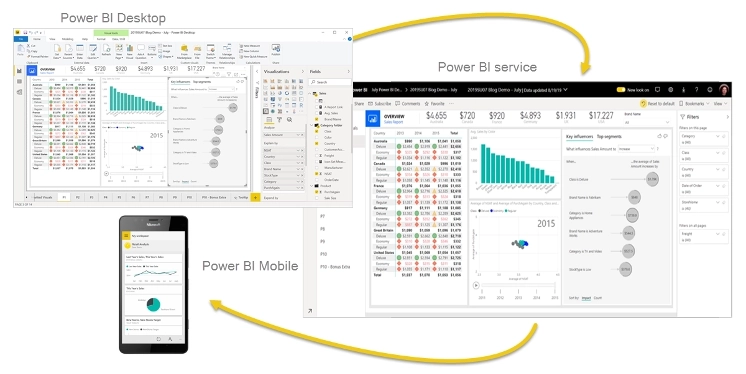
Striking a balance between convenience and security, innovation and familiarity, artificial and human intelligence, Power BI has become a go-to tool. Microsoft’s product allows its users to access a thorough analysis of their business performance containing all pieces of the puzzle – sales, POS terminal, staff, discount overview, etc. Close observation and insights have a determining role in making decisions: decisions that would be carefully planned out and driven by the data analysis.
If we managed to spark an interest in your regarding Power BI and its diverse benefits for your business, do not hesitate to call or message us via our contact page.







